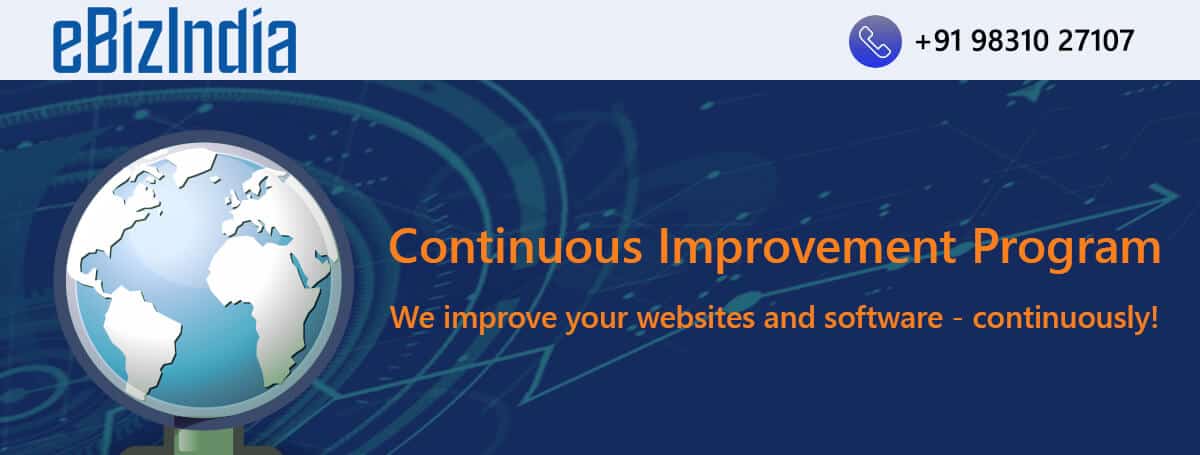Blogging is one of the most effective methods to drive quality traffic to the website. Blog post SEO makes your blog even more valuable.
It leverages the use of long-tail keywords in answering the customer queries and helps in generating backlinks that are essential for website ranking.
Do you really need blogs?
Yes, you undoubtedly do. Blogs add fresh content to the website which signals the search engines to crawl and index your site frequently.
When you update the website with valuable information, your customers engage with you and are willing to place their trust in your brand. Blogging gives a reason for your customers to keep coming back and learn more about how you can help them.
Ways to Optimise a Blog Post
Keyword Research and Placement
The first step of your SEO strategy for blogs should be thorough keyword research. You need to identify the queries your customers have and create a list of the most relevant head keywords and long-tail keywords.
Why long-tail keyword? Because it will help you focus on one problem that your customers may have and write content around it that provides answers to their questions. For example, “marketing automation tool for small businesses” makes more sense than just “marketing automation”
Now that you have created the post, it is time to place the keywords strategically in order to gain maximum visibility and searchability.
- Title of the Blog Post: Place your keyword in the title of the blog to attract maximum attention and direct the user to read further.
- Eg. “How to select the best marketing automation tool for a small business”
- Body of the Post: Insert the keyword a few times in the body copy depending on the length of the post. Stay away from keyword stuffing as it is considered a black-hat practice by Google and can also lead to them banning your website.
- Title Tag: The character limit for the title tag is 60 characters. Make sure to use the keyword in the start in case it is long and exceeds the character limit. Title Tag is the first thing that a user sees once he has placed a relevant search query. Thus it needs to be as clear and related to the content in the blog post in order to drive clicks to the page.
- Eg. 10 Best Marketing Automation Tools for Small Businesses
- Meta Description: The character limit for the meta description is 150 characters. The meta description gives a summary of the blog content to the reader as well as the search engines. Use the keyword in the meta description and keep it engaging to intrigue the user about the content inside.
- Eg. Selecting the right marketing automation tool for a small business can be tricky. In this article, we are comparing ten tools for you to choose from.
- URL: The URL of the blog page has to be simple and concise. Add the keyword to the URL to provide a clear path for the user to navigate easily on your website.
- Eg. https://www.yourcompany.com/blog/marketing-automation-tools-for-small-businesses
Do not forget to secure your website with an SSL certificate – from HTTP to HTTPS. Google favours the sites that are secure and flags the ones that are not as “Not Secure”. To ensure that your blog ranks high in the SERPs, it is important to keep a check on the site security.
Blog Structure
The four key elements of a blog are
A catchy title that grabs the user’s attention.
An introduction that provides a build-up to the post.
The body that engages the user with new and valuable information.
The conclusion that sums up the post and provides a clear CTA to the user.
When writing a blog post, you need to structure it strategically. Answer the following questions before publishing it.
- Can I add images, gifs, infographics, or videos to increase engagement?
- How can I break long paragraphs into small ones?
- Is it possible to list the points using numbers and bullets?
- Is the spacing of paragraphs proper?
- Are the headings and sub-headings in place?
- Have I added a relevant CTA in the end?
The structure of the blog post decides how a reader flows through the information and so it needs to be formatted carefully with enough whitespaces. Do not leave the reader hanging, end with a relevant CTA that directs them to take action.
Responsive Design
According to a report by Hitwise, close to 60% of the total searches are made on mobile. Consumers turn to their mobile phones to learn more about a topic, to look for a place, to find things-to-do, or to make an online purchase.
To give that convenience to their customers, businesses and search engines are switching to mobile-first technology and so should you.
Structure and optimise your blog pages for multi-device use and make them mobile-friendly. This will give a seamless reading experience to the users on all devices and increase the time they spend on your website.
Use a single URL for desktop and mobile version of the blog to avoid duplicate content problems. This will help Google in recognizing the value of your page when you get inbound links and improve the page ranking.
Image Optimization
Images should be an integral part of your blog. Interactive visual elements like animated gifs, graphs, infographics support the text of your post and engage the reader. When adding visuals to the blog, consider –
Using small-sized files that do not overload the page and impact its speed.
Adding image alt-text to describe the image and making it readable and accessible for the search engines as well as for people with temporary or permanent disabilities.
Internal Linking
If your blog post has keywords related to any of the previous content you’ve created, make it a practice to internally link them using suitable anchor text. This will give an option to the reader to click on the anchor text and learn more about the topic.
Internal links are as important as inbound links coming to your site as they are also a ranking factor in Google’s ranking algorithm.
Following these methods of blog optimization, you are creating valuable content for your readers and making it accessible. This signals to Google to recognise your content as important and improves ranking over time.
At eBizIndia, we offer a blog optimisation service that includes SEO, speed, and security.
Even if you have a regular website and not a blog, you can take advantage of our 3S service for websites.