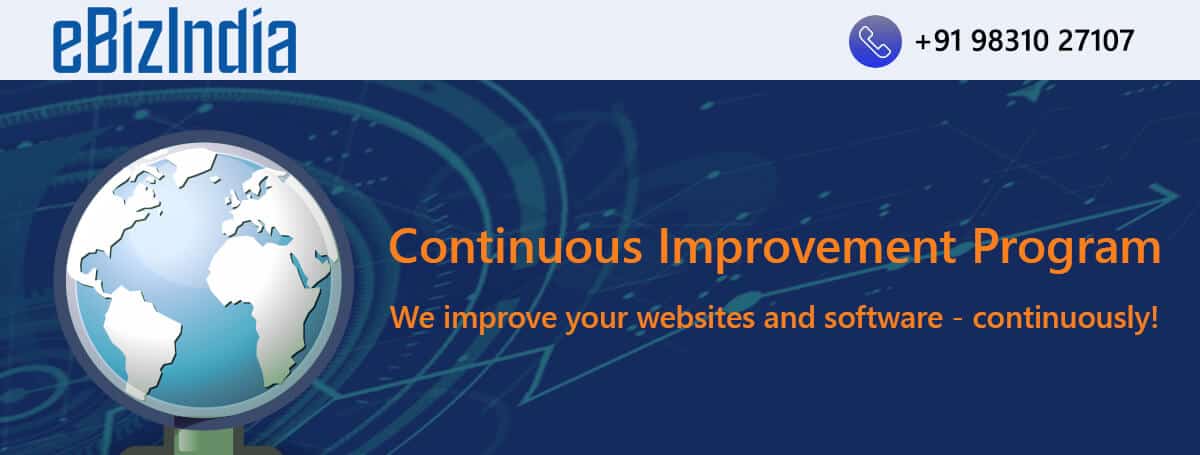Do you use Google Analytics on your website? Do you regularly see the stats and identify KPIs which will help you make quick wins?
I have listed a few areas which I watch regularly for identifying ideas to improve my results.
Most visited pages
I give the maximum attention to the top 10 (or 20) most popular pages on the site. Each of the these pages should load fast and have a low bounce rate. Open the page in your browser and watch it load.
• Does the page load fast enough?
• Does the key message (the main headline) show up quickly? Is this easy to understand for the target prospect?
• Does the content flow nicely?
• Are you invited to click on a link or button to explore more details or taken to a contact form?
Make suitable changes and mark this page for regular monitoring. If you want, you can create a copy and run a split test to see if the changes will improve the response rate.
Most popular landing pages
The landing page is where the prospect first enters your site. Some people see the home page first. Others land on a different page when they come through organic search or a paid campaign.
You need to study the user experience (UX) on entering this page directly.
While auditing, you need to watch for a few things:
1. The prospect has not seen the home page or other pages before this. So the message on this page should portray the complete picture. Provide enough details here or have links where more information can be obtained.
2. This page should have very focussed content that is in alignment with the subject and the ad campaign. If there is a disconnect with the user expectations, she may leave quickly without taking any action.
Most popular devices
You need to find out which devices (desktop, mobiles or tablets) are used to access the site and in what proportion. If lots of users are accessing your site through a mobile, you need to make sure that the site renders well on these devices. Otherwise, there will be a high bounce rate for such devices.
Most popular screen resolutions
I find this very important and largely ignored by the site mangers. In one of the client sites, I found that 360×480 is the most used screen resolution and the site looks terrible on that screen size. As expected there was a very high bounce rate for such screens.
To test the rendering on different screen sizes, you can use Chrome DevTools (press F12 on Windows computers) and click on the 2nd icon from left in the menu row. At the top, you can choose custom to enter your desired screen size.
Applying these tips will help you uncover several opportunities for improving the site conversion rate and generate more leads from the same ad spend.
Contact us for setting up a daily alert email that sends some vital stats on these KPIs to you daily morning.